Cleaning the Instrument Water Inlet Filter
 |
Always turn off your instrument before attempting to replace a filter and do not operate the instrument while the filter is removed. |
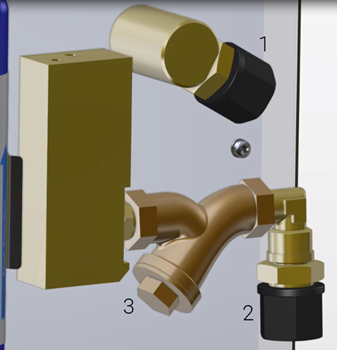
Inlet and outlet water connections on the side of the ICP-OES
|
|
Item |
Description |
|
1 |
Water outlet |
Outlet water connection to waste or water chiller |
|
2 |
Water inlet |
Inlet water connection from water chiller |
|
3 |
Water filter |
Filters particulates from water supply |
To remove and clean the filter:
- Turn off the ICP-OES instrument.
- Turn off the water chiller.
- Gently pull the back of the side panel towards you and then slide it off the instrument.
- Place a beaker or paper towel under the water filter.
- Unscrew the water filter drain plug with a 17 mm open ended wrench.
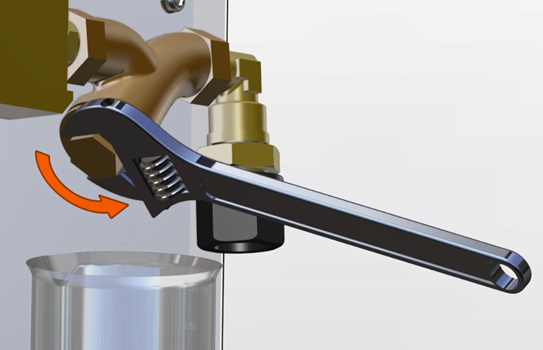
- Remove the drain plug.

- Remove the filter from the housing.
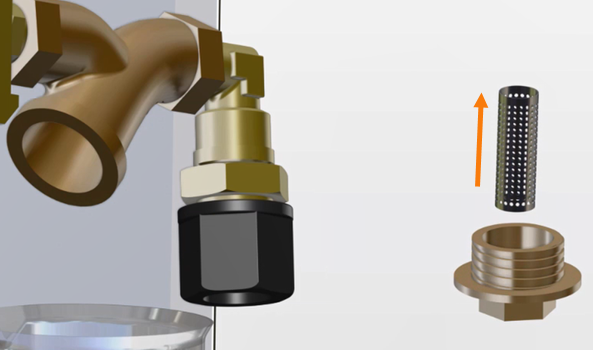
- Soak the filter in water or a mild detergent and then rinse thoroughly with tap water.
- Insert the filter into the drain plug.
- Insert the water drain plug into the housing and then tighten with a wrench.
