Replacing the Optics Purge Gas Filter
  |
Eye Hazard |
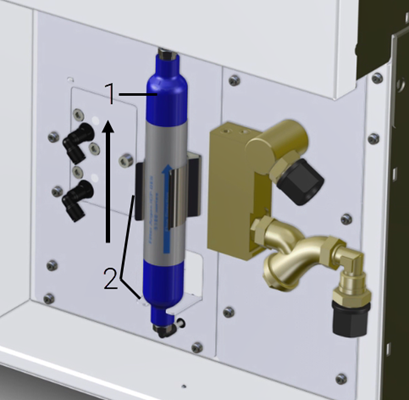
Figure 1. Optics purge gas filter, arrow indicates direction of gas flow
|
1 |
Optics purge gas filter |
|
2 |
Filter clip and stand |
To remove the optics purge gas filter:
- Turn off the argon supply.
- Gently pull back the right side panel towards you and then slide it off the instrument.
- Remove the filter from the clip.
- Push in the end of the top fitting.
- Slide the tubing out of the connector.
- Repeat Steps 4 and 5 for the bottom connection.
To install the optics purge gas filter:
- Ensure the arrow on the optics purge gas filter is pointing up.
- Insert the top and then bottom tubing into to fittings.
- Push the filter into the clip and stand.
- Replace the side panel cover.
