Instrument Status LED Indicators
Several LED indicators are present on the instrument and in the software.
- Instrument LED located on the front top right of the instrument
- Power button LED located on the front bottom left of the instrument
- Instrument page LED indicators for components in the ICP Expert software
- AVS LED indicators located on the bottom right of the main software window
Instrument LED
The instrument status indicator light on the front top right of the Agilent ICP-OES displays different colors to represent the status of the instrument:
- A green light indicates the following:
- The instrument and software are connected and are ready to attempt a plasma ignition sequence, or
- The instrument and software are connected and the plasma ignition sequence is underway, or
- The instrument and software are connected, the plasma is lit and running and it is possible to run analysis of samples.
- A yellow blinking light indicates the instrument and software are not connected (instrument is off-line).
- A yellow light indicates that the instrument and software are connected, but the instrument is not ready to begin a plasma ignition sequence due to a tripped door or torch handle interlock, low gas pressure, low water flow or low cooling air flow. User intervention is required to resolve the problem.
- An orange pulsing (intensifying/fading) light indicates the instrument is booting up or performing a firmware update.
- A red light indicates an instrument firmware error causing a halt to analysis or restricting normal instrument operation. User intervention is required to resolve the problem.
Power button LED
The LED in the front on/off button indicates the basic instrument on/off state.
- Off indicates that the instrument is completely unpowered when the mains power switch on the left side of the instrument is also off.
- Green flash once every 10 seconds indicates most of the instrument is unpowered, with the exception of the front panel Power on/off button switch sensing circuit inside the mains power module. Press the front panel Power on/off button at the front to fully power up the instrument.
- Green blinking slow (1 Hz). The mains power module is initializing and running through power up self-check, or is shutting off the instrument.
- Green blinking fast (2 Hz). Mains power module failed its initialization powerup self-check, instrument is unusable. The mains power supply is not adequate or the internal mains module needs to be replaced.
- Green constantly on indicates the instrument is switched on.
Intrument page LED indicators
Possible Causes
Colors are shown on the first four LEDs below.
|
LED |
Gray |
Yellow |
Red |
Green |
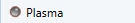 |
Plasma off |
Igniting |
Plasma alarm |
Plasma on |
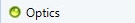 |
|
Polychromator heater heating |
Polychromator heater fault |
Polychromater heater at temperature |
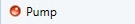 |
|
|
Pump fault |
No faults |
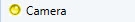 |
|
Peltier cooling |
Camera status |
Peltier at temperature |
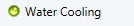 |
|
|
Water cooling fault |
No faults |
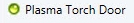 |
|
|
Plasma torch door interlock tripped |
No faults |
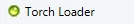 |
|
|
Plasma loader interlock tripped |
No interlocks tripped |
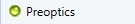 |
|
|
Beam selector fault |
No faults |
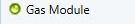 |
|
|
Gas control fault |
No faults |
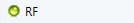 |
|
|
RF fault |
No faults |
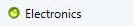 |
|
|
Electronics error |
No faults |
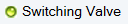 |
Not present |
|
Switching valve fault |
No faults |
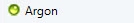 |
|
|
Argon supply low |
No faults |
 |
Not present |
|
Communication error |
No faults |
AVS LED indicators
In addition to the Switching Valve LED on the Instrument Status window, there is another AVS switching valve LED on the bottom right of the main software window.
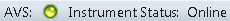
LED colors:
- Green—the valve is in the Inject position.
- Yellow—the valve is in the Uptake position.
- Gray—the valve position is unknown.