More About MultiCal
Instead of having just one calibration range for your analysis, by using MultiCal you can have multiple calibration ranges. By extending the linear range in this way, you can increase the range from parts per billion to percentage levels.
MultiCal Theory
If you utilize just one calibration for your analysis, you may not be able to accurately determine the amount of an element present over an extensive concentration range. Elements generally have more than one line at which they can be measured. These lines will have different sensitivities and by using a combination of these lines, it is possible to use very sensitive lines alongside lines that are not as sensitive. With this MultiCal procedure you can achieve an extended linear range.
 |
MultiCal is best used over multiple calibration ranges rather than averaging the same calibration range across multiple wavelengths. |
MultiCal allows you to use more than one calibration graph for the same element in your analysis. The figures below show two calibration graphs. The first calibration displays a sensitive line with a concentration range of 0–5 ppm. The second calibration displays a less sensitive line with a concentration range of 0–55 ppm.
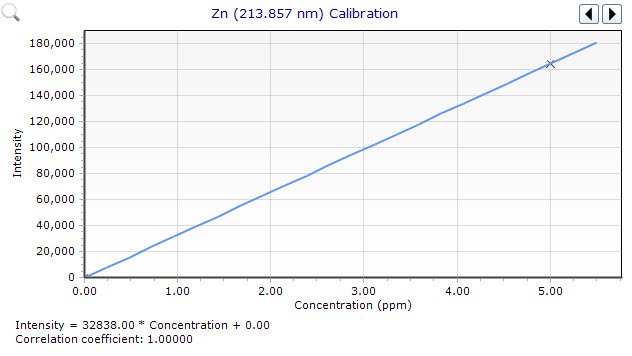
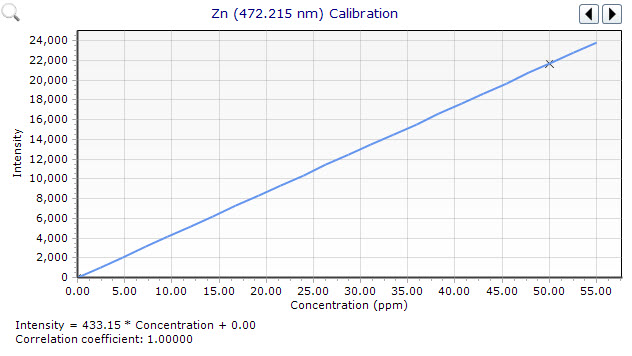
By using this type of combination of calibrations, an extended linear range of measurement is achieved.
How to Apply MultiCal
In your method, select the element of interest at two or more wavelengths. At least two standards must also be selected for MultiCal to be activated in the software. In the Concentrations parameters table on the Standards page, enter the concentration for each element in the standards to be used. Default values will appear in the Calibration Fit table but can be modified. Normally you would set the minimum concentration for the most sensitive line to zero. The minimum concentration for the next (less sensitive) line may overlap with the concentration range set for the most sensitive line.
 |
Each calibration range requires at least two points to define a calibration for a wavelength. |
For example, imagine you wanted to analyze copper. To implement MultiCal, you might select copper at two different wavelengths in your method: x (a sensitive line), y (a less sensitive line) and z (an even less sensitive line). Your minimum and maximum concentrations for each line might be as follows:
|
Element and wavelength |
Minimum concentration |
Maximum concentration |
|
Cu (x nm) |
0 |
5 |
|
Cu (y nm) |
5 |
100 |
|
Cu (z nm) |
75 |
200 |
 |
MultiCal is not available for use with standard additions because, by definition, standard additions must go through a zero point. |
See also: