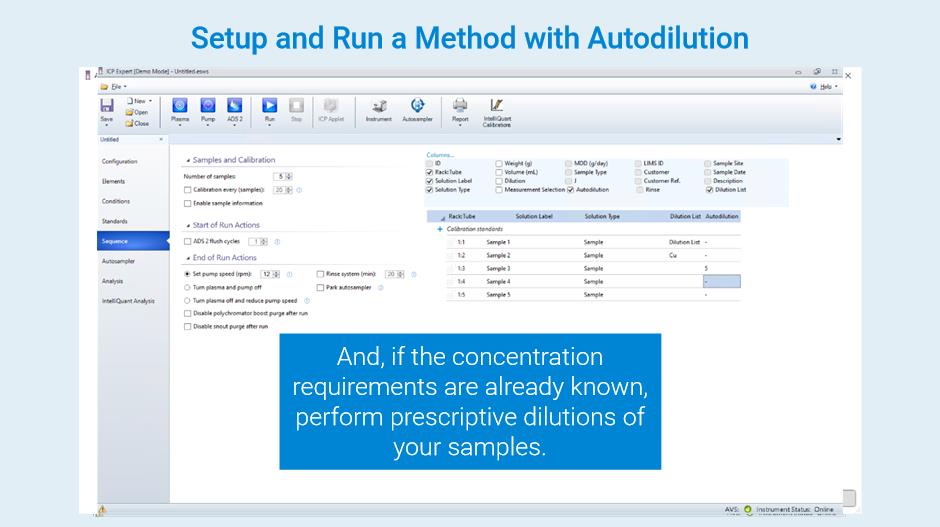ESI prepFAST™ Autodilution System
 |
ESI prepFAST Autodilution System control is only available with ICP Expert with the Pro feature pack installed. |
Below are basic instructions and troubleshooting advice to ensure that the ICP Expert software can control the prepFAST Autodilution System. More detailed information regarding the ESI software operation, configuration, maintenance and troubleshooting can be found in the appropriate ESI installation manual.
Communication issues
- Check that the ICP-OES, autosampler and prepFAST Autodilution System are turned on.
- Check the cables are securely connected.
- Turn off and then back on the autosampler and/or prepFAST Autodilution System.
- Check that the correct autosampler and dilution settings have been selected in both ICP Expert software and the ESI SC software.
- In the ICP Expert software click File > Options > General.
- Select the correct autosampler.
- Select Connect to PC Port and then choose the COM port selected in the ESI SC software.
- In the ESI SC software click Tools > Communication.
- Compare the COM port selected to the COM port selected in the ICP Expert software.
- Change the ICP Expert software COM port selection if they do not match.
- In the ESI SC software, Click Tools > Configure > Autosampler.
- Select the correct Autosampler model.
- Select ICP Expert in the Instrument Type drop-down menu.
- Select the correct Autosampler type.
- Select the correct Dilutor model.
- Close both the ICP Expert software and ESI SC software.
The ICP Expert software should now be communicating with the autosampler and autodilutor and you should be able to control the prepFAST Autodilution System from ICP Expert.
 |
When performing a run, the ESI SC software must be running to use the ESI prepFast Autodilution System with ICP Expert software. |
 |
For autosamplers other than the Agilent SPS 3 and SPS 4 it is not always possible for ICP Expert to detect when the autosampler has gone out of alignment. Therefore it is not always possible for a run to be stopped in this situation. |
prepFAST is a trademark of Elemental Scientific.
See also: