Weighted Fit and Through Blank
The options of Weighted Fit and Through Blank can be selected in the Calibration Fit table on the Standards page during method development.
Detailed information is provided on the following:
- How Weighted Fit works
- Through Blank
- Choosing Weighted Fit or Through Blank
- Equations for Weighted Fit and Through Blank
Weighted Fit: How it Works
When plotting calibration points, there will always be some errors associated with the points. These errors are known to consist of the following:
- Readout noise, which is constant.
- Photon shot noise, which is proportional to the square root of the signal.
- Flicker noise, which is proportional to the signal.
Generally, noise increases as the curve increases and each subsequent point on the curve will have a larger error associated with it. When Weighted Fit is applied, the line of the calibration curve will be fitted closely where the errors are smaller. Therefore, as the standard deviation increases, the weighting of a point will decrease.
Graphically, weighting will attempt to achieve the following:
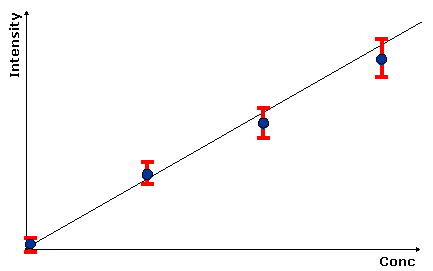
 |
The blue circles represent the points on the calibration curve, while the red lines indicate the range of error. Note that this range increases for each subsequent calibration point. |
In the example above, the first points are fitted closely to the calibration curve, due to their higher relative weighting. As this weighting decreases, due to the increased error associated with each point, The curve is less closely fitted to the point. However, Weighted Fit will attempt to ensure that the curve falls within the error range associated with each point.
Through Blank
When Through blank is not selected:
- If there is no blank in the calibration or the blank has been edited out, the calibration will use the origin as the blank.
- If the minimum concentration defined in the MultiCal parameters on the Standards page has a concentration > 0, the origin is ignored and is not used in the calibration.
When Through blank is selected:
- If there is no blank in the calibration or the blank has been edited out, the calibration will be forced through the origin.
- If the minimum concentration defined in the MultiCal parameters on the Standards page has a concentration > 0, the origin will be used as a point in generating the calibration even though the calibration will not extend to the origin. Therefore, if using MultiCal and a non-zero standard defines the minimum concentration of the calibration, ensure that "Thru blank" is not selected under MultiCal Parameters on the Standards page.
Choosing Weighted Fit or Through Blank
Unless you are running only a blank and one standard, it is recommended that you use Weighted Fit, to provide greater accuracy. Weighted fitting helps improve accuracy at lower concentrations. The Through Blank option can also be used, as its outcome is similar to that for Weighted Fit, however in the case of Through Blank, the error is regarded as being zero at the blank, thus resulting in a more extreme version of the weighting process. As a general rule, it is best to use Weighted Fit, which should provide a more realistic curve than Through Blank, because it does not assume the error at the blank to be zero. However, either option can be used, or they can be used in conjunction, if desired.
Equations for Weighted Fit and Through Blank
The equation to calculate the calibration curve will depend upon which of the following options you have selected from the Standards page:
- No ‘Weighted Fit’, no force ‘Through Blank’
- No ‘Weighted Fit’, forced ‘Through Blank’
- ‘Weighted Fit’, no force ‘Through Blank’
- ‘Weighted Fit’, forced ‘Through Blank’
No ‘Weighted Fit’, no force ‘Through Blank’
The following equation will be used to calculate the calibration curve if you have not selected either Weighted Fit or Through Blank from the Standards page.
 |
The equation below illustrates the quadratic equation used. If you are performing a linear fitting, the "square" function is removed from the equation. |
Ii = a0 + a1ci+ a2ci 2 + ei
with least squares being used to solve for a0, a1, a2 and minimize S(ei 2)
|
where |
I = Intensity |
To convert the Intensity to Concentration, the following equation is used:
Iunknown = a0 + a1cunknown + a2cunknown2
No ‘Weighted Fit’, forced ‘Through Blank’
The following equation will be used to calculate the calibration curve if you have selected Through Blank but not Weighted Fit from the Standards page.
 |
The equation below illustrates the quadratic equation used. If you are performing linear fitting, the "square" function is removed from the equation. |
Ii - Iblank = a1ci + a2ci 2 + ei
with least squares being used to solve for a1, a2 and minimize S(ei 2)
|
where |
I = Intensity |
To convert the Intensity to Concentration, the following equation is used:
Iunknown = Iblank + a1cunknown + a2cunknown2
‘Weighted Fit’, no force ‘Through Blank’
The following equation will be used to calculate the calibration curve if you have selected Weighted Fit but not Through Blank from the Standards page.
 |
The equation below illustrates the quadratic equation used. If you are performing linear fitting, the "square" function is removed from the equation. |
wiIi = wia0 + wia1ci + wia2ci2 + wiei
with least squares being used to solve for a0, a1, a2 and minimize S((wiei)2)
|
where |
wi = 1/(StdDev(Ii)) |
To convert the Intensity to Concentration, the following equation is used:
Iunknown = a0 + a1cunknown + a2cunknown2
‘Weighted Fit’, forced ‘Through Blank’
The following equation will be used to calculate the calibration curve if you have selected Weighted Fit and Through Blank from the Standards page.
 |
The equation below illustrates the quadratic equation used. If you are performing linear fitting, the "square" function is removed from the equation. |
wi(Ii - Iblank ) = wia1ci + wia2ci2 + wiei
with least squares being used to solve for a1, a2 and minimize S((wiei)2)
|
where |
wi = 1/(StdDev(Ii)) |
To convert the Intensity to Concentration, the following equation is used:
Iunknown = Iblank + a1cunknown + a2cunknown2
See also: