Dusty Environment Filter
5100/5110 ICP-OES systems only
A heavy duty filter for use in dusty environments. It is recommended to replace the filter a minimum of once a year, more often for excessively dusty environments.
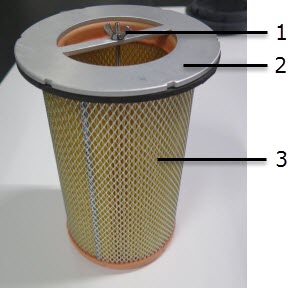
Dusty filter kit where: 1. Wing nut 2. Top bracket 3. Replaceable filter |
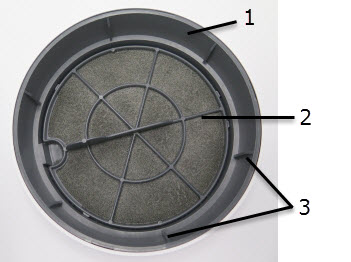
Where: 1. Molded inlet duct 2. Original air inlet filter 3. Vertical tabs |
Installing the Dusty Environment Filter
To install the filter:
- Turn off the ICP-OES.
- Remove the Inlet Air Filter.
- Place a dry paper towel or similar above the fan at the base of the inlet air filter to avoid dropping the tab into the fan.
- Snap the tab off the molded inlet duct.

Tab on the molded inlet duct. |

Tab removed from the molded inlet duct. |
- Line up the cutouts on the dusty environment filter bracket with the vertical tabs on the external inlet duct and slide the filter in as far as it will go.
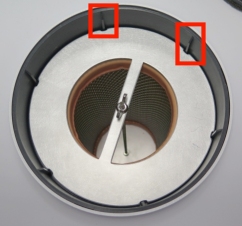
Filter inserted correctly into the external inlet duct. The red rectangles show the cutouts on the filter aligned with the vertical tabs on the instrument. |
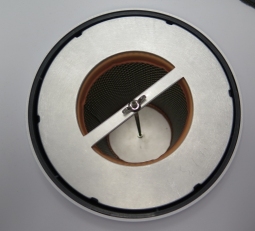
Filter shown misaligned. |
Replacing the Dusty Environment Filter
To replace the filter:
- Remove the wing nut securing the filter to the bracket.
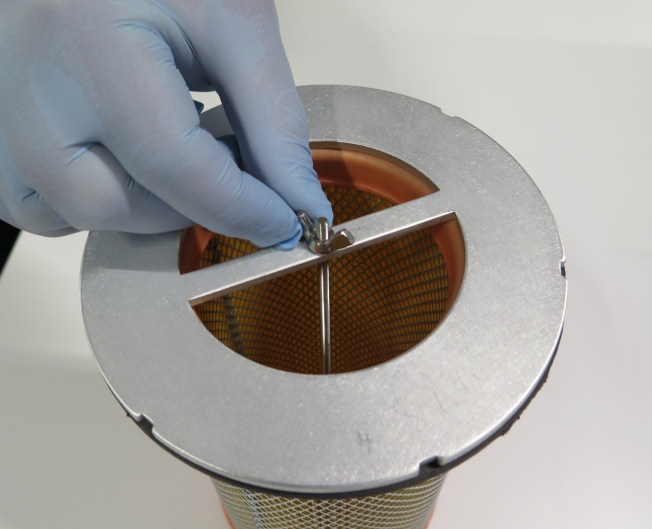
- Remove the top bracket.
- Pull the filter off the bottom bracket.
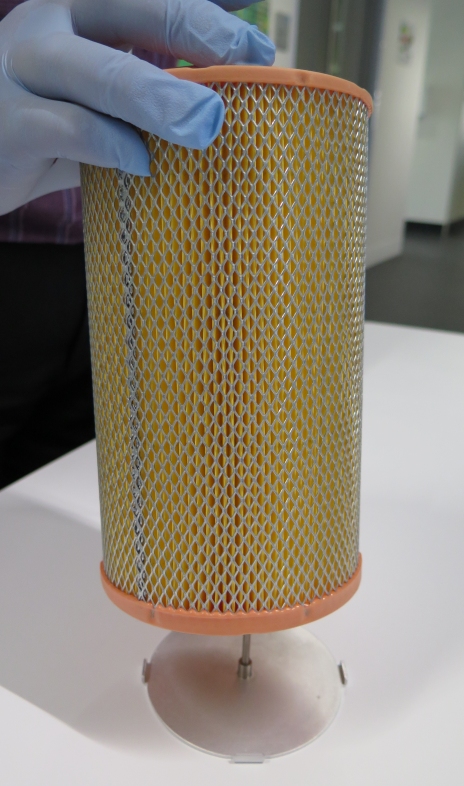
- Slide the new filter onto the bottom bracket.
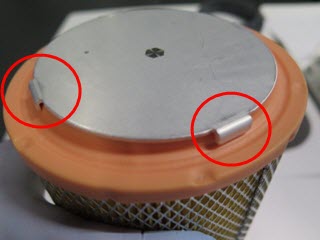
Filter and bottom bracket shown upside down for illustrative purposes only. The filter sits in the tabs on the bracket. Replace the top bracket and then tighten wing nut to secure the assembly.
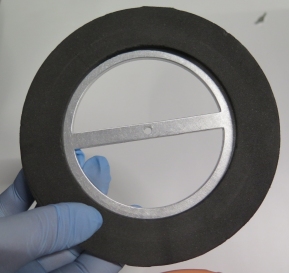
Top bracket shown upside down for illustrative purposes only. The neoprene ring brackets the top of the filter.Install the filter into the ICP-OES.