About IEC
Access the IEC (Inter-Element Correction) page by clicking the IEC tab once it is enabled on the Configuration page.
Inter-Element Corrections are used to establish inter-element corrections for analyte lines when there is a spectral overlap of one element with another.
This page provides information on the following:
- When is IEC used?
- Can IECs trigger reactive dilution?
- What solutions should I prepare?
- Can I use background correction in conjunction with IEC?
- Fast Automated Curve-Fitting Technique (FACT)
- What conditions affect IEC measurements?
- What does IEC determine?
- How are the factors calculated?
- When are the IEC factors calculated in the software?
- How is the Factor Applied to Determine the Corrected Analyte Concentration?
- Is interferent data stored?
When is IEC Used?
IECs can be used to correct for spectral interferences. The diagram below shows the spectral interference of one element on another. IECs work by measuring the response of the known interferent at both the analyte wavelength it is affecting and also at a wavelength for the interferent which can be measured separately and free of interferences. Knowing this ratio allows interference correction factors to be calculated and applied.
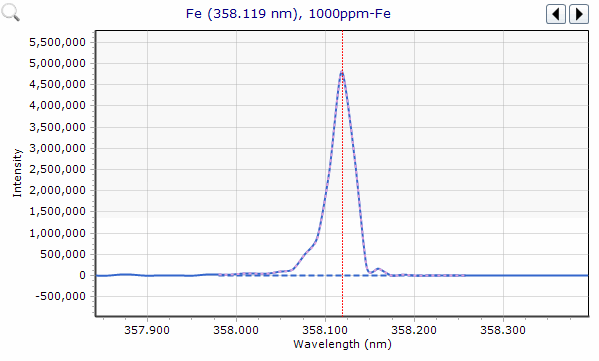
Can IECs trigger reactive dilution?
IEC interferent wavelengths can be selected to trigger overrange dilutions on the Elements page.
To enable reactive dilutions for IEC interferent wavelengths:
- Select Autosampler and then the ADS 2 on the Configuration page.
- Select the interferent element wavelengths in the Reactive Dilutions column on the Elements page.
- Edit the Reactive dilution trigger on the IEC page.
What Solutions Should I Prepare?
Consider the following when preparing analyte and interferent solutions for IEC:
- Use single element standards for calibration if possible, rather than multi-element calibration standards.
- Only use multi-element calibration standards when the level of interference present is not sufficient to affect the accuracy of the calibration.
 |
IEC correction may be required even when elements combined in a standard in equal concentrations have as little as 0.1% effect on one another. This is because their relative concentrations in samples may be considerably higher. |
Can I Use Background Correction in Conjunction with IEC?
Off-Peak Background correction
Off-peak background correction is the recommended form of background correction when applying IEC. Other forms of background correction will attempt to correct for spectral overlap and may lead to inaccurate or inconsistent results when used in conjunction with IEC.
Fast Automated Curve-Fitting Technique (FACT)
FACT should be used in preference to IEC, for the sake of simplicity.
FACT can be used in conjunction with IEC's but it is not recommended to use both techniques on the same analyte line.
What Conditions Affect IEC Measurements?
The conditions that affect IEC measurements are:
- Pump rate
- All plasma and gas flow parameters
 |
Once the IEC factors have been established do not change the pump rate or plasma and gas flow parameters. |
What Does IEC Determine?
IEC calibration determines both the IEC factors and the analytical calibration of your interferents and analytes.
To view the spectrum data and the calibration data (such as calibration errors) for the interferent, click the single spectrum view icon ( ) on the left side of the top right pane and the calibration data icon (
) on the left side of the top right pane and the calibration data icon (![]() ) on the bottom left table below the run sequence table with results. The calibration graph is below the spectrum graph.
) on the bottom left table below the run sequence table with results. The calibration graph is below the spectrum graph.
How Are the Factors Calculated?
The IEC factor determines the degree to which the interferent signal contributes to the analyte signal. Therefore, the analyte and interferent concentrations used to determine the IEC factors are not important, the concentrations simply need to be within the linear dynamic range of the selected wavelengths.
 |
If internal standard correction is used, this is applied prior to IEC factors being calculated. |
The IEC factor is defined as the ratio of the sensitivity of the analyte and the interference at the analyte wavelength.

where, s (Sensitivity) = ∆ Intensity / ∆ Concentration
Key:
|
Fij |
is the IEC factor which indicates how much the interferent element interferes with the analyte element at the analyte wavelength |
|
Si |
sensitivity of the interferent element at the analyte wavelength (e.g., the sensitivity of the interferent element iron observed at the analyte wavelength for Cd 214.438 nm). Note, there is assumed to be a linear relationship between the sensitivity of the interferent element line at its interference free wavelength. |
|
Sj |
sensitivity of the interfered analyte at the wavelength of interest (e.g., the sensitivity of Cd at the 214.438 nm wavelength when aspirated by itself) |
Si is determined by calculating the slope of a linear line of best fit (by least squares regression) for the intensity of the interferent standards (measured at the analyte wavelength) versus the defined interferent standard concentration. If a blank is included in the calibration then the line of fit is forced through the blank, if the blank is omitted then the line of fit is forced through the origin.
Sj is determined by calculating the slope of a linear line of best fit (by least squares regression) for the intensity of the analyte standards (measured at the analyte wavelength) versus the defined analyte standard concentration. If a blank is included in the calibration then the line of fit is forced through the blank, if the blank is omitted then the line of fit is forced through the origin.
The IEC factor table will display the following results:
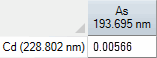
The As interference on Cd 288 has a factor of 0.00566.
When are the IEC Factors Calculated in the Software?
The IEC factors are calculated after the analysis of IEC block is completed. The IEC block encompasses the blank, analyte block and interferent block. See the diagram below:
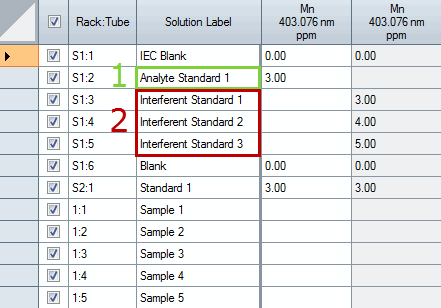
Where 1 is the analyte block and 2 is the interferent block.
The IEC factors can then be viewed in the IEC Factors table.
How is the Factor Applied to Determine the Corrected Analyte Concentration?
The IEC correction formula is:
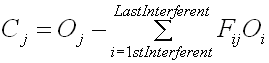
It is possible to correct for more than one interferent on a given analyte wavelength. The correction applied is the sum of all interferent contributions on that analyte element.
|
Cj |
IEC corrected concentration of solution at ANALYTE wavelength (j) |
|
Oj |
Observed concentration of solution at ANALYTE wavelength (j) |
|
Fij |
The Interference Factor (as previously defined) - indicates the degree to which interferent element interferes with analyte element at the analyte wavelength |
|
Oi |
Observed concentration of solution at a free wavelength for the INTERFERENT |
The interferent contributes to the analyte signal at the analyte wavelength. The degree to which this occurs is represented by the IEC factor. This factor can then be applied to the concentration of the interferent as measured at a spectrally free wavelength. The result is then subtracted from the measured concentration at the wavelength of interest. The result is the IEC corrected concentration of the solution.
Is Interferent Data Stored?
Yes. Interferent data is stored in the worksheet, therefore full post-run editing is possible without needing to re-run solutions.
 |
If you delete the data in a worksheet, the IEC factors are also deleted. It is recommended to save the worksheet with the IEC factors and then create new worksheets from the saved worksheet to reuse the IEC factors. |
IEC factors are editable and can also be locked from editing.